Using ScaleEngine DVR
ScaleEngine DVR, available on advanced and professional accounts, allows you to set a backbuffer, or rewindable portion of your stream. This can be set on any stream: live, switchboard, or channel. It is configurable on a per-stream basis.
Using the DVR feature, the viewer will get access to the seek bar, and be able to seek through the backbuffer as though it was VOD. After the stream finishes, the backbuffer will still be available for playback.
Configuration
Once your account is setup for DVR, the DVR settings box will appear in the stream manage pages.
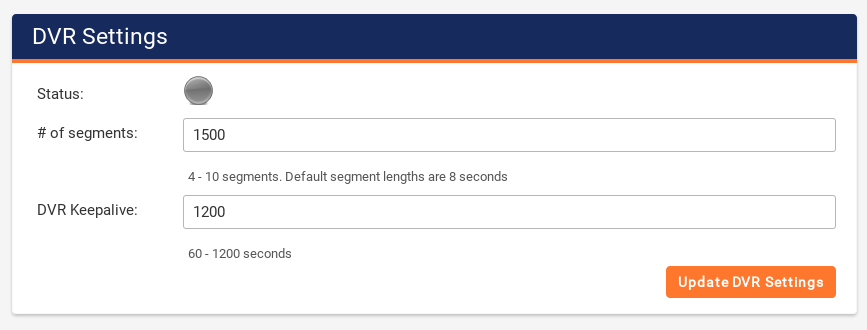
Set the number of segments to be the amount of segments you wish to have in the back buffer. The length will be the number of segments, times the segment length. Unless you have had the chunk length adjusted, it will be 8 seconds.